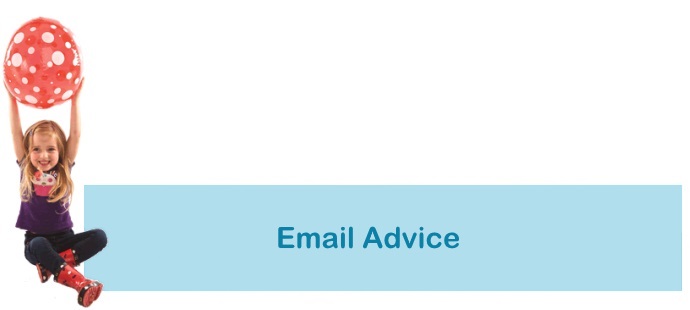 Although Office 365 and Google provide a high level of mail filtering, users need to be aware that spam, ‘phishing’ emails, ransomware and viruses can still get through.
Although Office 365 and Google provide a high level of mail filtering, users need to be aware that spam, ‘phishing’ emails, ransomware and viruses can still get through.
People that create malicious emails are constantly working on new ways to bypass mail filters, so users should always be cautious when clicking links and opening files from an unknown source or when they are not expecting the email.
If you have any concerns about an email, before clicking a link or opening a file, contact the person directly, speak with your IT support or contact us to look in to it further.
If you think your email account has been compromised, change your password as soon as possible, check that no new mail rules have been created on your account and run a virus scan on your machine/s just to be safe.
Make sure your passwords are secure – Use a minimum of 3 random words, a number, a special character, a minimum of 12 characters
Use unique passwords in school and at home for all accounts. Never use the same password for multiple accounts
We recommend that schools familiarise themselves with the available security options and advice already provided within the Office 365/Google admin areas.
We also recommend that schools familiarise themselves with MyNCSC and sign up their domains to receive advice on how secure they are (if you have not already done so).
You can check your email security with the NCSC here
If you are ever unsure, please speak with your IT support or contact us.
